Additional Information
Supported Languages
English
Pricing
Paid with free trial
Learn more & Support
Categories
Slack conducts a brief review of apps in Slack Marketplace and does not endorse or certify these apps. If you encounter inappropriate content or behavior please report it.
Report this appCrisp
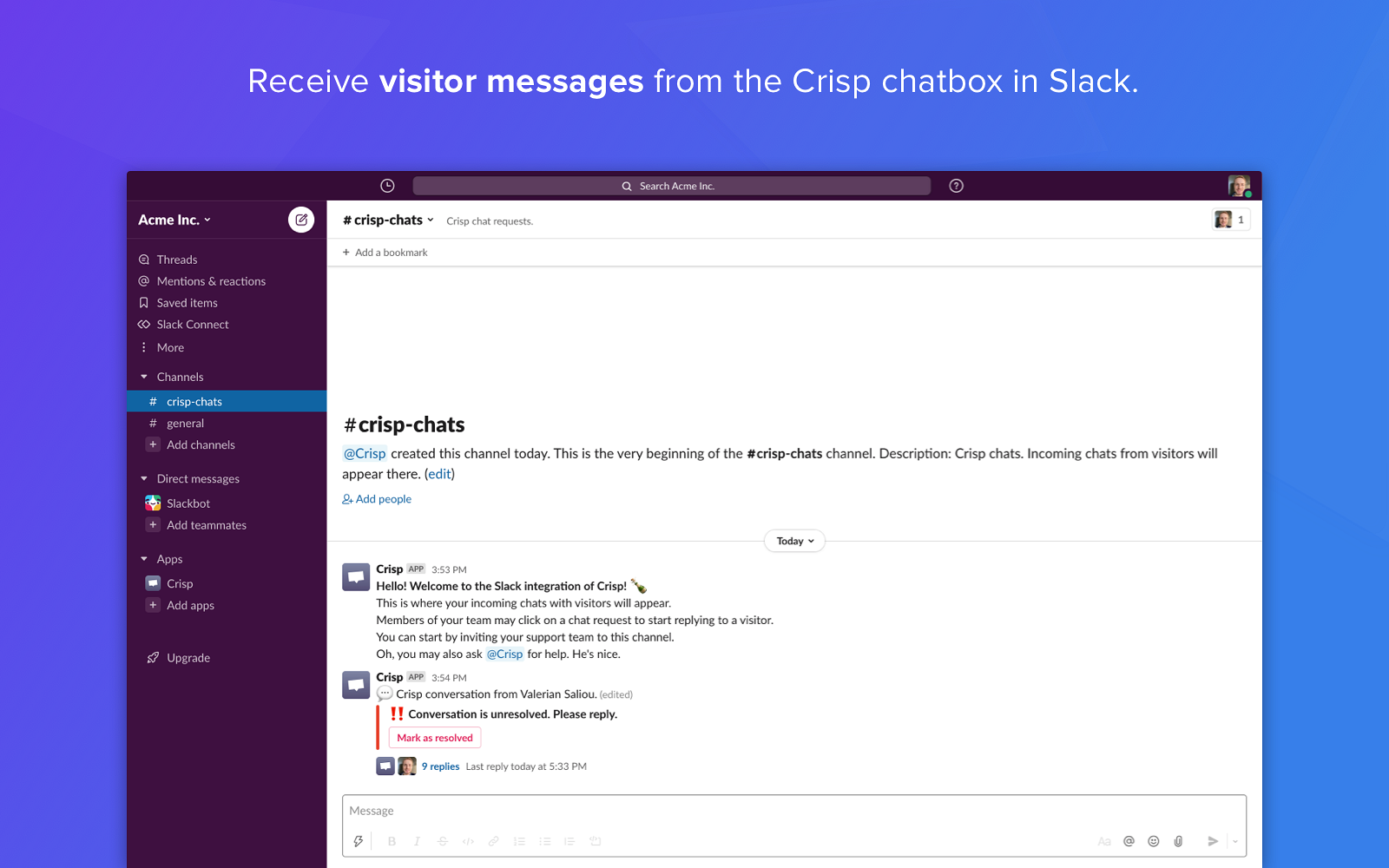



Crisp is the all-in-one solution for multichannel customer service, right from Slack.Crisp allows you to interact with your leads or customers from one central place. Whether it’s from Slack or from our web app itself, you can centralize multiple channels in a shared inbox.Centralize emails (hey@example.com or sales@yourcompany.com), live chat, Facebook Messenger, WhatsApp, Instagram DM, SMS, phone calls, or Telegram and Line.From sales to customer support and marketing, Crisp is made to keep your workflows simple.Much more than a shared inbox, Crisp comes with a bunch of features: Chatbots, knowledge base, or marketing automation software are made to make your life easier.The Slack integration works as follows: Visitors’ messages are received in a specific Slack channel that creates a message to which you can reply using threads. Anyone from your team may handle the chat. Simply join the channel created by our integration.Some key data are bought by our integration to your Slack workspace: Location, device, IP, email address, and conversations’ origin. It’ll help you to bring more context to the conversation.We’ve made your life even easier by integrating some message shortcuts to help you create tasks in Crisp, straight from Slack.Change emails, resolve conversations, block users, share a private note with someone from your team in Slack or add a segment to the conversation.By using our Slack integration for the first time, you get a 14 day free trial. Available from the Pro plan that comes with other cool features for your business. Try it on https://crisp.chat/en/pricing/
Message shortcuts
With message shortcuts, you can quickly create a task in another service from a message in Slack. Message shortcuts are available in the More actions menu from any message.
Crisp has 5 message shortcuts:
Permissions
Crisp will be able to view:
Crisp will be able to do:
Review the details to better understand this app’s security practices. To learn more about assessing apps for your workspace visit our Help Center.
Scopes
Additional Information
Supported Languages
English
Pricing
Paid with free trial
Learn more & Support
Categories
Slack conducts a brief review of apps in Slack Marketplace and does not endorse or certify these apps. If you encounter inappropriate content or behavior please report it.
Report this app